Blue Iris motion detection is the start of the trigger pipeline. If Sentry AI is activated, BI motion detection must first be activated. Make sure you turn on “Motion sensor” from the Trigger dialog under camera settings.
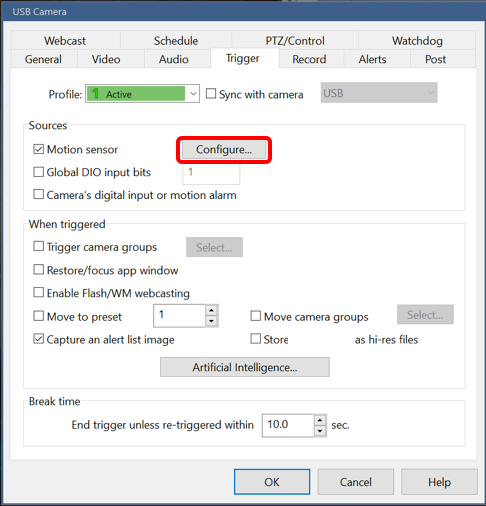
Below is the suggested configuration that works the best with Sentry AI:
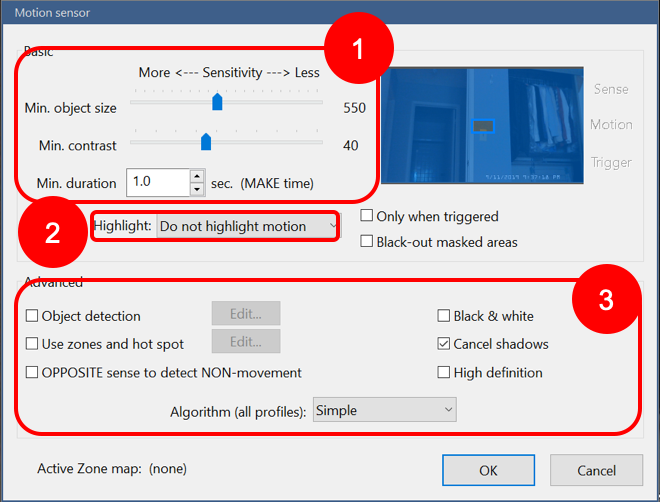
1 – Default settings ok.
•Min object size = 550
•Min contrast = 40
•Min duration = 1.0
2 – Highlight: Highlights can confuse our computer vision. It’s best to set Highlight to “Do not highlight motion”
3 – Object detection = off

