The easiest way to confirm your Sentry AI configuration on Blue Iris is by walking in front of your camera to trigger an alert.
In your Blue Iris log you should see a “Sentry: Box” entry stating Sentry has detected human activity. The corresponding timestamp should match the time stamp on the clip.
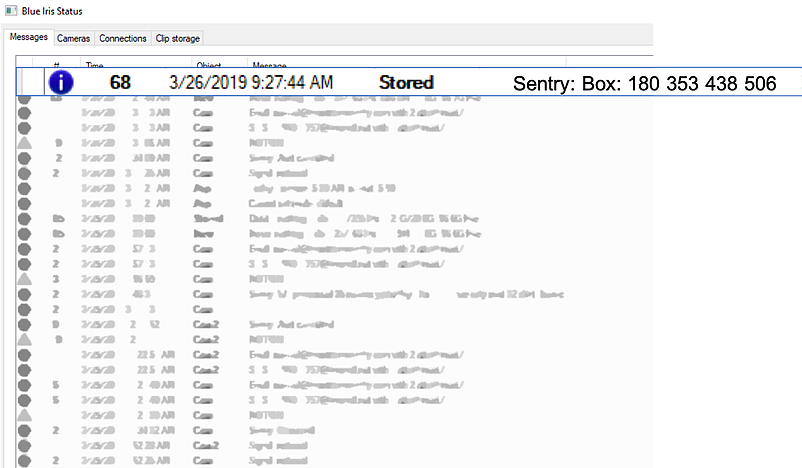
The four coordinates (x1, y1, x2, y2) after the “Box” represent the pixel coordinates of the region of interest as detected by our computer vision technology.
This confirms you are now connected to the Sentry AI service.

